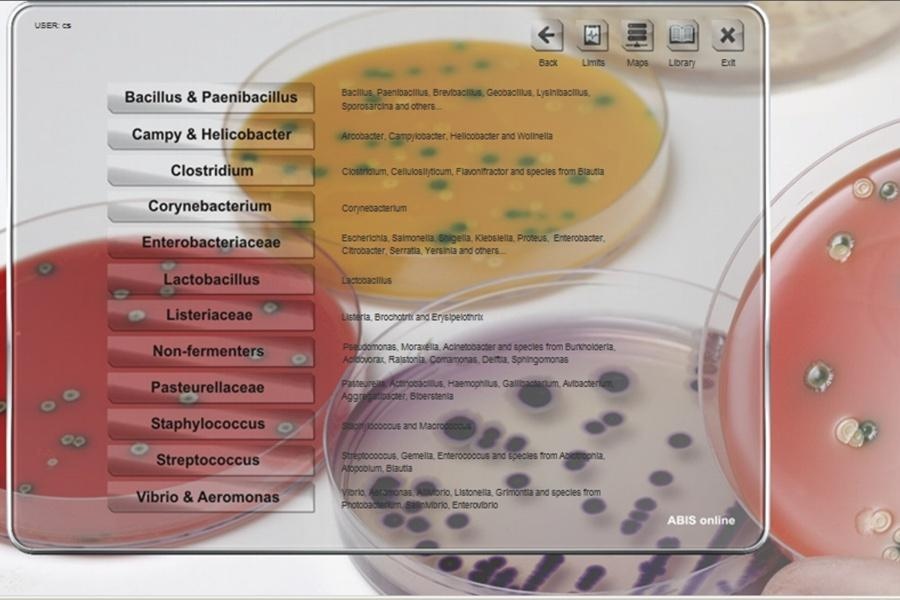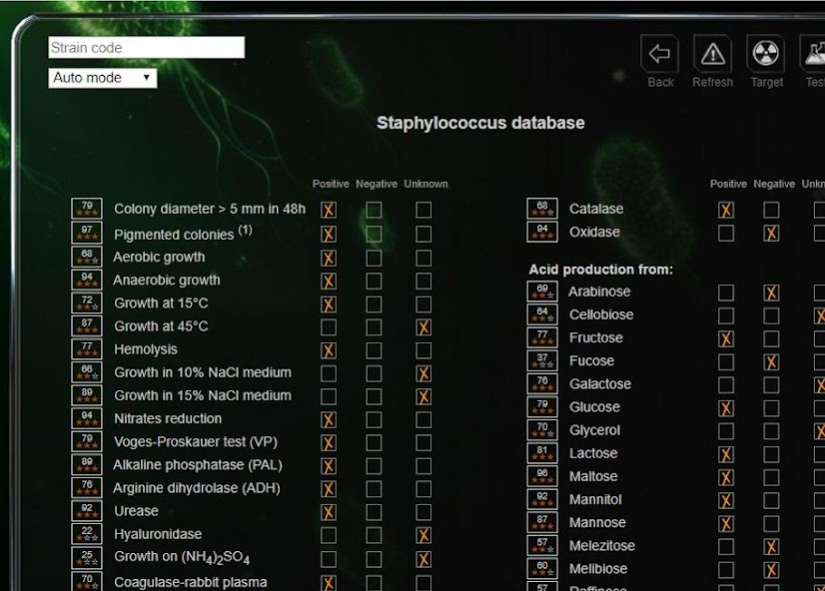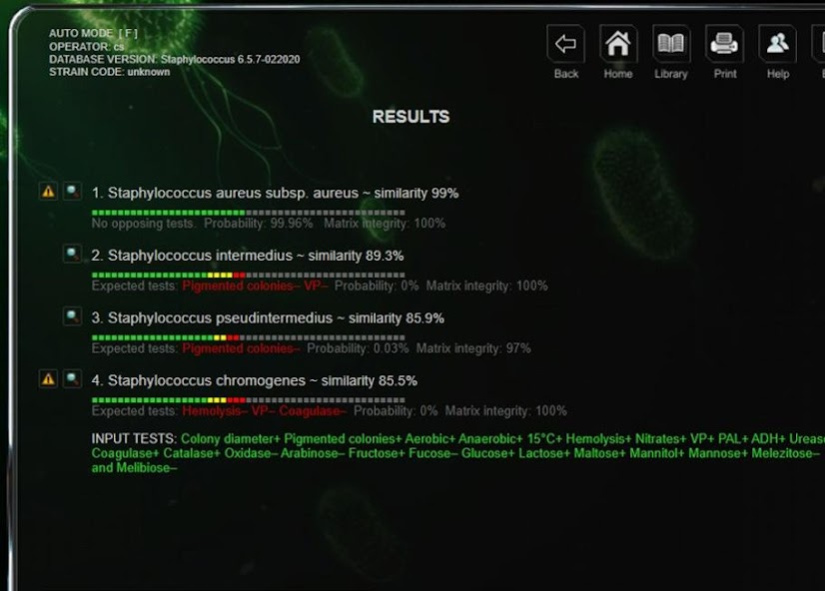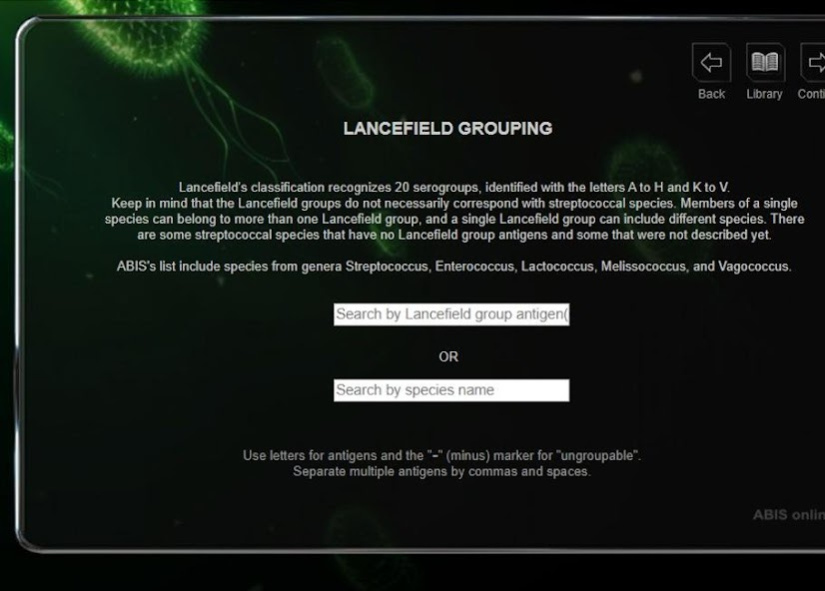ABIS bacteria identification 12.8
Free Version
Publisher Description
ABIS online - Advanced Bacterial Identification Software is a laboratory tool for bacterial identification, based on morpho-biochemical characters, cultural characteristics, growth conditions, ecology & pathogenicity data. The program allows a great flexibility in choosing biochemical tests and is an alternative to commercial systems, code-books or identification tables.
The software is linked with a germs Encyclopedia, the Kauffman-White scheme for Salmonella serovars identification, Lancefield grouping for streptococci and an antibiogram interpreter.
Main identifiable taxa: Enterobacteriaceae, Pasteurellaceae, Campylobacteraceae, Bacillaceae, Lactobacillus, Staphylococcus, Streptococcus, Clostridium, Vibrio, Listeria, Erysipelothrix, Corynebacterium, Neisseria, Chromobacterium, Aeromonas, Alcaligenaceae, Pseudomonas and related species. More than 1600 species are included in databases and in bacterial encyclopedia.
About ABIS bacteria identification
ABIS bacteria identification is a free app for Android published in the Teaching & Training Tools list of apps, part of Education.
The company that develops ABIS bacteria identification is Regnum Prokaryotae. The latest version released by its developer is 12.8. This app was rated by 12 users of our site and has an average rating of 2.8.
To install ABIS bacteria identification on your Android device, just click the green Continue To App button above to start the installation process. The app is listed on our website since 2016-11-08 and was downloaded 637 times. We have already checked if the download link is safe, however for your own protection we recommend that you scan the downloaded app with your antivirus. Your antivirus may detect the ABIS bacteria identification as malware as malware if the download link to net.tgw1916 is broken.
How to install ABIS bacteria identification on your Android device:
- Click on the Continue To App button on our website. This will redirect you to Google Play.
- Once the ABIS bacteria identification is shown in the Google Play listing of your Android device, you can start its download and installation. Tap on the Install button located below the search bar and to the right of the app icon.
- A pop-up window with the permissions required by ABIS bacteria identification will be shown. Click on Accept to continue the process.
- ABIS bacteria identification will be downloaded onto your device, displaying a progress. Once the download completes, the installation will start and you'll get a notification after the installation is finished.